Does the battery of your MacBook continue to deplete more quickly? It may be time to replace MacBook battery. Every battery eventually degrades, including the one in your MacBook. Here, we will explain how to determine if you need a MacBook Battery Replacement. If you check the number of charge cycles your MacBook’s battery has undergone, you will know if you need to replace it.
Common Symptoms Your Macbook Need Battery Replacement

1. Your Macbook Experience Performance Drops
You heard me right! A faulty MacBook battery does cause a significant macbook performance drop! But not all laptop performance issues are caused by battery life! Why is it so is because the Macbook is highly dependent on the battery. If the macbook battery is saying “Service Recommended” or “Replace soon”, this indicates that the macbook battery health is not in good condition.
I have an early 2011 – 13 inch macbook pro. It is around 16 months old and already has a battery status of “replace now”. The battery is completely dead. Before I had a battery status of “Service Battery” and not it is “Replace”. After I got this battery status, my macbook pro has become really very slow. The cursor moves really slow and I can’t even play any hd movies. I have also tried reinstalling the operating system and setting my macbookpro to factory default. But still no improvements.
Navigator 19, Apple Support Forum
The only good thing is that I works fast in the beginning and after a few mins., back to super slow speed.
According to a response from Apple Support Community, Hence, the processor speed will automatically be tuned down to adapt to the not performing battery. This situation is similar to not having a battery installed in the Macbook.
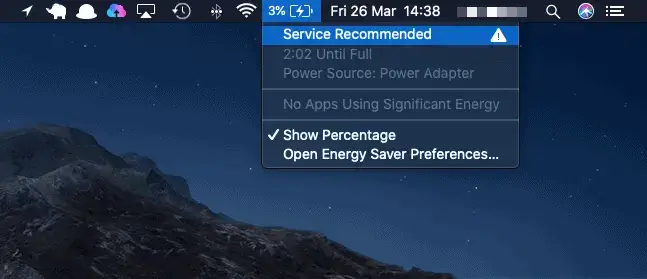
2. Low Battery Run-Time
Remember those days when you first bought your Macbook and the battery life lasts for hours, leaving a lot of juice for you to do your work. But as time past, as you use daily, wear and tear occurs, your battery do not last as long as it could. For those who wants a milder experience, the rule of thumb is always to replace the battery.
3. Macbook Overheating
Any hardware or software issues can cause your MacBook to overheat. However, if your MacBook overheats quickly while performing your daily routine tasks (and especially if it also experiences any of the above symptoms), the culprit may be a faulty battery.
4. Macbook Battery Showing “Service Warning”, Meaning You need to replace macbook battery
The simplest sign that your Macbook Battery Needs replacement is, If it says “Replace Soon,” “Replace Now,” or “Service Battery,” it’s time to look into a replacement.
5. Macbook Shuts Down Unexpectedly
The cause of an unexpected shutdown could range from hardware to software difficulties. It can be due to your macbook battery needing replacement, shortage of memory, to even more sophisticated component which is the logicboard. Regardless of the cause, these occurrences are logged in the log (Utilities > Console).
All battery-powered devices can unexpectedly shut off when the battery lives past its expected shelf life. If your MacBook turns off when you don’t want it to, it could be because the battery is out of juice. If this happens often—and shortly after you charge it—that’s a clear sign that it’s time to replace the battery.

6. Macbok Battery Having High Cycle Count
MacOS has the functionality to show Macbook users how many rounds their battery has been charged! Follow the steps here to learn how to check your cycle count. Each complete charge will increase 1 cycle as per Apple’s description. Hence, the higher the cycle count your Macbook has, the closer you are to replace your battery.
I want to Replace Macbook battery
Book An Appointment if you want to get your macbook battery replaced within 30 minutes! No one has ever done it this fast.
Want to get a quote on the macbook repairs that we do,
