In this digital era, MacBooks have become a key component in our lives, catering us to various needs from work to entertainment. However, like all electronic devices, MacBooks are not ironman, they do break down too, quite often in our point of view. In this article, we will explore the top 10 most common MacBook repair issues we encounter throughout our years of experience running KissMyMac.my.
If you’re a long-time Apple user, you should be familiar with these issues other Macbook users are facing. If you’re a newbie to Macbook, understanding these common problems can save you time, money, and frustration, also to assess the potential problems and how to handle them if you face it.
Disclaimer : These are the 10 most common Macbook Repair Issues that We, KissMyMac encounter. It does not represent other Repair Providers standpoint.
Before that, we would like to let you know that KissMyMac is an Apple Authorised Independent Repair Provider (IRP) in Malaysia nationwide. We have access to Apple Diagnostics Tools and Apple Genuine Parts to perform Macbook Repairs, iPhone Repairs and iPad Repairs to keep your Apple Devices performing at its best in long run.
Let us see what are the 10 Most Common Macbook Repair Issues We Encounter.

1. Cracked MacBook Screen
One of the 10 common macbook repair issues we encounter, also the most visually distressing issues users face is a cracked MacBook screen. Whether it’s due to a drop, pressure, or manufacturing defects, a cracked screen can render your MacBook virtually unusable.
This is our Number 1 Most encountered Macbook Repair Problem. We get calls and customers coming in complaining their macbook screen got crack, macbook screen having zebra lines, etc. 50% of the Macbook Screen crack users are due to drop, another 20% is due to cat biting the Macbook screen or dog biting the macbook screen. The last 30% will be having something in between the screen and keyboard while covering the screen.
What to Do:
If your MacBook screen is cracked, the best course of action is to book an appointment or visit our KissMyMac Repair Stores. We can assess the damage and provide repair or replacement options.
2. Macbook Battery Issues
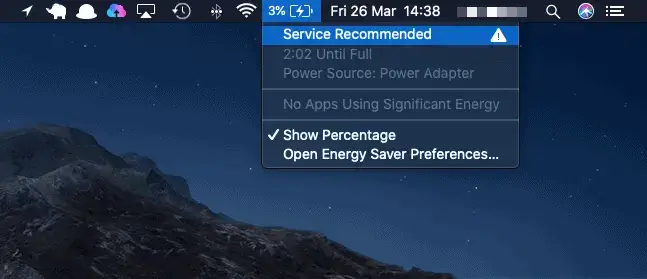
Macbook Battery problems are one of the most common MacBook problems and the most complaint about issue. As we all know, batteries are wear and tear item. The battery degrades overtime, causing the battery to not last, resulting in shorter battery life, unexpected shutdowns, or unable to charge. These issues are frustrating for constant travellers who don’t usually have access to charging station or power plug. They need a good battery to be able to last them the entire day or at least a good 4-6 hours of work before they begin searching for charging points.
What to Do:
Calibrate your battery regularly (DM us to learn how), optimize your energy settings (turn on energy saver), and keep your macOS updated (this is controversial as sometimes it solves the issue, sometimes updating macOS worsen the issue). If the battery problems continue, consider replacing the battery.
3. Macbook Liquid Damage

One of the 10 most common macbook repair issues we encounter, almost daily. We receive calls about Macbook water damage, spilling juice, milo, wine, coffee, water, etc. Accidents happen, and spilled liquids can wreak havoc on your MacBook. Macbook Liquid damage is a serious issue that requires immediate attention.
What to Do:
If your MacBook encounters liquid damage, turn it off immediately and disconnect all peripherals. Do not attempt to turn it on. Take it to a macbook repair shop near you as soon as possible to assess and repair the damage. We also wrote an article about how to handle macbook water damage if you are in a situation where you don’t have access to a macbook repair shop immediately.
4. MacBook Won’t Turn On

A MacBook that won’t turn on can be a source of immense frustration. There could be various reasons for this issue, from power-related problems such as power adaptor failure and power cable failure to hardware failures such as battery failure, charging port, I/O port, or even worse, logicboard failure.
What to Do:
Start by checking your power source, adapter, and battery. If these are not the culprits, the problem could be more serious, such as a logic board issue. In such cases, it’s essential to contact us for professional assistance.
MacBooks are exceptional devices, but like all technology, they can encounter problems. Knowing the 10 most common MacBook repair issues and their solutions can help you address these problems effectively and, in some cases, prevent them from happening in the first place. Remember, regular maintenance, software updates, and careful handling can go a long way in ensuring your MacBook’s longevity and trouble-free operation.
5. Macbook Keyboard and Trackpad Malfunctions
MacBooks are renowned for their sleek and minimalistic design, but this design can also lead to keyboard and trackpad malfunctions. Sticky keys, unresponsive trackpads, duplicate entries when clicking, key caps falling out, or odd keypresses can disturb your workflow.
What to Do:
For minor issues, you can try cleaning your keyboard and trackpad with a vacuum cleaner (lightweight). However, if problems persist, it’s best to seek professional help from KissMyMac’s service centers or any other Macbook Repair Service Centers Near You.
6. Macbook Hard Drive and SSD Failures

Hard Drive or SSD problems can be a nightmare. Hard drive and SSD failures can lead to data loss and operational issues. For the recent Macbook Models (Macbook Pro 2017 and above), the hard drives (SSD) are all soldered on, which makes it less possible to recover data whenever the hard drive corrupts.
What to Do:
Always maintain backups of your important data. If you encounter frequent data corruption or your MacBook fails to boot, it might be time to replace the storage drive. Seek professional help for data recovery if needed. You can checkout our article that we wrote on the 4 Best Ways to Backup Your Mac to keep your data backed up, not only that, also updated.
7. Macbook macOS Glitches
Software glitches are relatively common on any computer, and MacBooks are no exception. These can manifest as application crashes, slow performance, or unexpected system errors.
Most common glitch that we find is that, whenever there’s a new macOS update, it will damage something. Previously it was the speaker having crack sound after updating the macOS software. Second to that was update fail due to insufficient storage. Always remember to free up at least 100GB storage capacity before updating. Apple recommends 60GB but we think the more the merrier.
What to Do:
The first step is to update your operating system and apps. If issues persist, you can try troubleshooting steps like resetting the SMC (System Management Controller) or PRAM (Parameter RAM). If that doesn’t work, you can try booting the Macbook into Safe Mode contact us to rescue you is the next best step.
8. Macbook Overheating Issues
MacBooks are known for their performance, but sometimes, that power comes at a cost – overheating. Overheating can lead to sluggish performance and can even cause more severe hardware issues.
Based on what we encountered so far, the Intel-based Macbook and iMac often encounter overheating issues. We often hear customers blaming their Macbook Fans malfunctioned and request us to replace their Macbook fans.
Our solutions proposed to our customers was to do a thermal replacement and also a internal servicing to keep the mac performing at its optimal state while trying to maintain the internal temperature at its optimum. So far, our method has work well for us due to the type of thermal compound we are using which is a highest grade of available.
What to Do:
To mitigate your Macbook overheating issue, ensure your MacBook is placed on a flat surface for adequate ventilation. You can also use cooling pads or laptop lifter, so that the laptop is lifted, creating a room for ventilation below the laptop, allowing the Macbook to cool faster. If the problem persists, it could be due to a malfunctioning cooling system, whether a harden thermal compound or a malfunctioning fan, and you should contact a professional.
Thermal Compound (a.k.a. Thermal Paste) is a gel/cream form cooling agent widely used in Computers as well as Mobile Devices. The thermal compound act as a medium between the CPU (And GPU if your Mac has one), and the heat sink. Whenever the heat is generated by the CPU, it is then pass on to the heat sink (a metal piece that is connected from the CPU to the fans). The heat is then blowed out by the fan and vice versa, cooling the heat sink which cools down the CPU.
Note : A hardened thermal compound is ineffective in cooling the CPU and GPU of your Macbook as the compound hardens, it does not provide a good contact between CPU and the heat sink. Be sure to renew your thermal compound every 3-5 years.
9. Connectivity Problems
Issues with Wi-Fi, Bluetooth, or other connectivity options can be incredibly frustrating, especially in our increasingly wireless world. Having a Laptop without a Wireless connectivity, defeats the purpose of having a Macbook. However, some of the time, connectivity issues are not caused by hardware issue, but macOS issue which is mentioned in Point #7 above.
What to Do:
Start by ensuring your software is up to date and your router or Bluetooth devices are functioning correctly. If issues persist, try resetting network settings. If all else fails, contact Apple Support or visit us that is nearest to you.
10. Fan Noise and Dust Buildup
Living in a warm and dusty country with constructions, road building over time, dust buildup is no strange. Over time, dust can accumulate inside your MacBook, causing fan noise and potentially leading to overheating.
What to Do:
You can prevent dust buildup by cleaning your MacBook’s vents and fans regularly. However, if your MacBook is already experiencing excessive fan noise, it may be due to hardware failure or sensor failure based on our experience. Based on what we encountered, dust will not cause fan to spin excessively, fan spinning excessively can be an indication of other hardware failures such as trackpad failure, fan sensors failure, I/O Board failure, etc. In such cases, professional cleaning may be required.
Frequently Ask Questions
1. How can I prevent MacBook battery problems?
To prevent MacBook battery problems, you should calibrate your battery regularly, optimize energy settings, and keep your macOS updated. Also, avoid extreme temperature conditions, which can affect battery life. Read more on how to protect your Macbook Battery
2. What should I do if I spill liquid on my MacBook?
If you spill liquid on your MacBook, immediately shut it down, disconnect all peripherals, and do not attempt to turn it on and over turn it to prevent water from sipping deeper into the logicboard that can cause further damage. Seek professional assistance from an Professional Macbook Repair as soon as possible to assess and repair the damage.
3. How often should I clean my MacBook to prevent dust buildup?
To prevent dust buildup, it’s advisable to clean your MacBook’s vents and fans at least once every few months. However, cleaning frequency may vary depending on your environment; if you notice excessive fan noise or overheating, it’s time for a cleaning.
In this comprehensive guide, we’ve covered the top 10 most common MacBook repair issues we encounter encounter, we thought that this may benefit you in maintaining your Macbook in long run by sharing our experience and some practical solutions to address them. By understanding these common problems and knowing how to deal with them, you can ensure your MacBook remains a reliable and efficient companion in your daily life.
4. What is a common step to troubleshoot hardware issues on a MacBook?
In this article, we have concluded the 10 most faced Macbook Problems and how you can use the above info troubleshoot them yourself. Further diagnosis requires a Professional Macbook Repair technician to assist you as it is more technical which involves unscrewing the bottom cover and taking out the logicboard or disconnecting other parts which involves high risk in damaging your Macbook Further without know how to do them.
